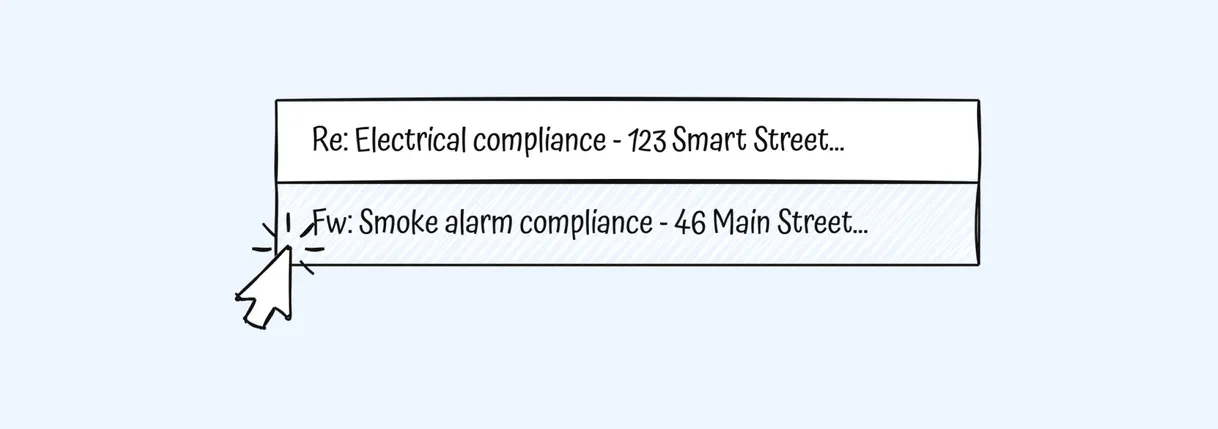
Published on
August update: New inbox feature, filtering and sorting options
Curious to know what we have been up to lately? Here are some of the most exciting updates we've recently released.
After seeing how users use Properteasy, we have identified some areas where we can improve the user experience and help you work even more efficiently.
These are some of the points we wanted to address:
- view all emails related to a specific property in one place
- add some email attachments directly to a property
- leave a comment on a property or task and attach related email for context
In this update, we are excited to introduce a new inbox feature to boost your productivity and help you stay organized.
1. Inbox
The new inbox feature in Properteasy allows you to conveniently store and organize important emails related to the compliance of your properties.
This mean you can now:
- forward emails to your Properteasy inbox
- view all your incoming emails or emails related to your properties
- add email attachments (certificates) to a property
- leave a comment on property or task directly from the email view

By filing compliance-related emails directly in Properteasy, you can keep all the important information in one centralized location.
Think about it as a digital filing cabinet for your property compliance emails. Putting together an evidence pack for a dispute or audit will be a breeze.
Add email attachments to a property
You can now add email attachments directly to a property. This is useful when you receive compliance certificates via email and want to store them in Properteasy for easy access.
Whether email contains one or multiple attachments, you can effortlessly add them all or choose only the ones you need.

Enjoy the clarity
Once you are done with the email, you can easily mark it as completed. This will move the email to the completed tab and keep your inbox clean.

Video: Inbox in action
Watch this short video to see how the inbox feature works.
And the second part explaining some scenarios that you might find useful.
And don’t forget to subscribe to our YouTube channel if you want to see more videos like this.
2. Related emails view
We are automatically assigning emails to properties and tasks based on the email subject. This means that you can conveniently view all relevant emails directly on the property or task detail page, no more context switching between your email client and Properteasy.

When leaving a comment on a property or task from the email view, the comment will automatically include the email as an attachment. This provides a complete context of the conversation in one place.

3. More filters
We have enhanced the properties list with additional filters for better organization.
Now you can easily filter properties based on specific compliance requirements and their expiry dates.
This feature enables you to quickly identify properties that require your immediate attention.
We have also added a count to Managers and Labels filter to show you how many properties match the selected criteria.

For instance, you can now filter properties that have upcoming smoke alarm checks.
This functionality allows you to plan your work more effectively and ensure that you stay on top of your compliance tasks at all times.
4. Sort by options
In addition to the filters, we have introduced sorting options for the properties list. By default, all properties are sorted alphabetically based on the street name.
Now you can prioritize your work and focus on properties that require immediate attention by sorting them based on a specific compliance expiry date.

5. Common properties
We have also added the ability to create common properties. This is useful when you have a compliance discussions that are related to multiple properties, such as a building soundness check that applies to all units in a block.

Common properties can be created by any admin user through the properties bulk actions. They will appear in the search results and can contain all the same information as a regular property, except for expiry dates.

Other Improvements
As always we’ve made several performance improvements to make the software faster and more responsive.
And we don’t stop here, we are already working on the next set of features to make Properteasy even better for you.
If you have any feedback, suggestions or questions related to released features, please don’t hesitate to reach out to us.
We are always happy to hear from you.

Petr Tichy
Subscribe to our newsletter
Stay updated on new releases and features, guides, and case studies.