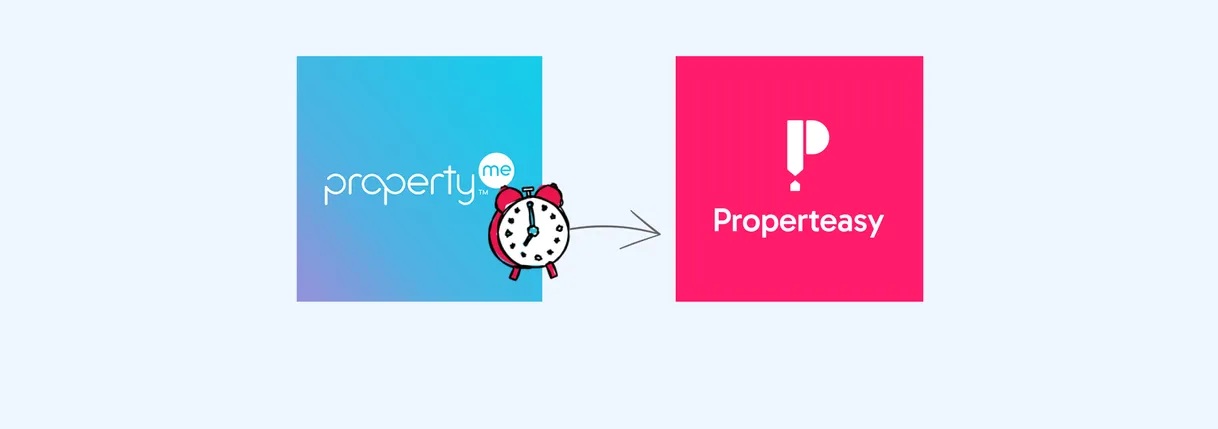
Published on
March Update: Import reminders, store documents, and more
Import your reminders from PropertyMe, store documents, and enjoy new features to streamline your compliance management.
We’re excited to bring you new features that improve our PropertyMe integration and add highly requested functionality to streamline your workflow and make property compliance management tasks more efficient.
What’s New?
- Export and Import PropertyMe Reminders
- Store Current Certificate in PropertyMe
- Switch Between Companies
- Bugfixes, Security, and AI Improvements
1. Export and Import PropertyMe Reminders
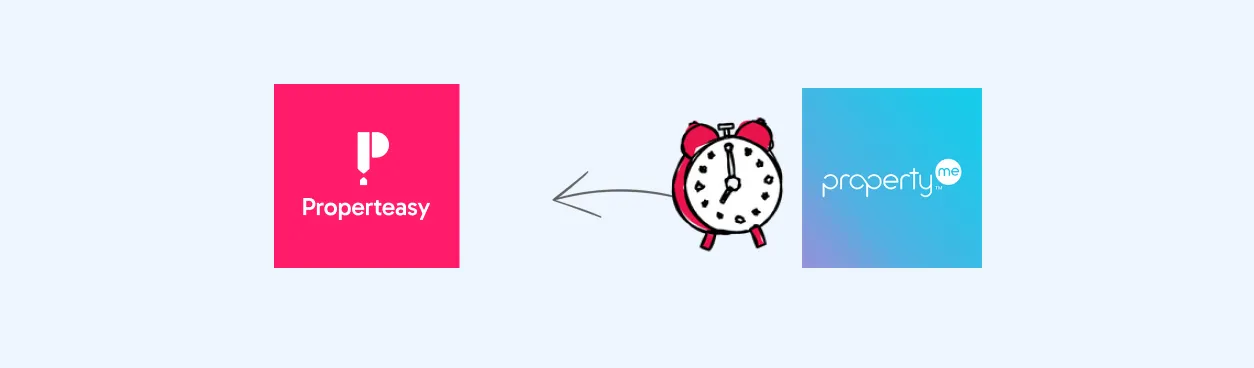
We can now import PropertyMe reminders into Properteasy. This is a great way for new users to get started with Properteasy.
Simply export your reminders from PropertyMe (Compliance by property) and our friendly support team will import them into Properteasy for you.
By importing your reminders, you can save valuable time and ensure your expiry dates are perfectly aligned between Properteasy and PropertyMe reminders.
Note: This is a one-way import. Due to PropertyMe API limitations, we cannot update reminders back to PropertyMe when you change dates in Properteasy.
We recommend using PropertyMe reminders as a starting point and managing your compliance in Properteasy moving forward.
How it works:
- Export: Run Compliance by property report in PropertyMe and save as Excel file.
- Import: Contact our friendly support team and we’ll import your reminders for you.
Do you have dates in a custom spreadsheet?
If you have dates in a custom spreadsheet, we’d be happy to discuss how we can help import your data. Every spreadsheet is unique, so let’s talk about the best way to get your compliance dates into Properteasy.
2. Store Current Certificate in PropertyMe
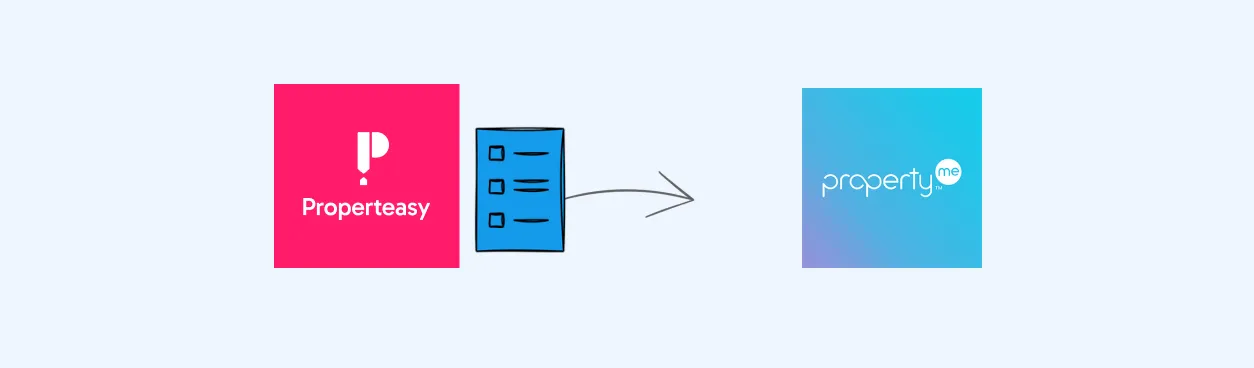
We’ve added the ability to store the current certificate directly in PropertyMe.
This simplifies document management and ensures easy access to essential compliance documents.
How it works:
- Any document set as Current will be automatically uploaded to PropertyMe in the background.
- Property owners can access the current certificates in the Documents section.
If your owners use the PropertyMe Owners Portal or PropertyMe App, they will be able to see them straight away.
This feature speeds up your workflow by eliminating the need to manually download and upload certificates to multiple places, saving you valuable time while maintaining a secure and organised storage solution.
3. Switch Between Companies
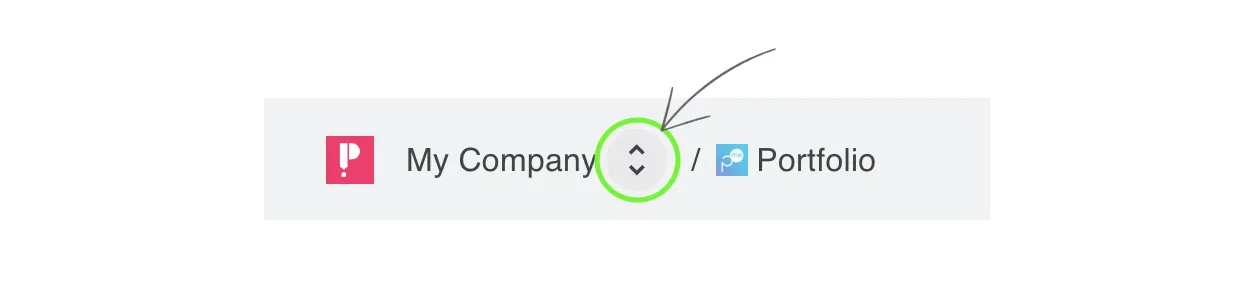
For users managing multiple companies, we’ve introduced the ability to seamlessly switch between companies. This feature allows you to manage different portfolios and data sets efficiently.
How it works:
- A new company switcher is now available in your user interface.
- Easily select the company you want to work with from the dropdown menu.
- Your view and data will update instantly to reflect the selected company.
Note: Only users with multiple companies can see this feature.
This provides a smoother and more organised experience for users managing property compliance for multiple companies.
4. Bugfixes, Security, and AI Improvements
We’ve also been working hard behind the scenes to improve the overall experience:
- Bugfixes: We’ve addressed several reported bugs to ensure smoother performance.
- Security Updates: We’ve implemented the latest security patches to keep your data safe.
- AI Model Upgrade: Our AI suggestions for expiry dates are now powered by an upgraded AI model, resulting in more accurate due date suggestions.
These improvements ensure a more reliable and secure platform for all our users.
What’s Next?
We’re always looking for ways to improve Properteasy. Your feedback is invaluable in helping us prioritise new features and enhancements.
Do you have suggestions or ideas? Please don’t hesitate to reach out.
Thank you for your continued support! We look forward to bringing you more updates in the future.

Petr Tichy
Subscribe to our newsletter
Stay updated on new releases and features, guides, and case studies.